Hey, friends Most of the internet users are using facebook regularly. And they have to accept multiple requests daily. And this is the very stressful work. If you want to do this work by a single click just follow some steps and sit back and relax. So friends today I am going to tell you about how to accept or reject all facebook friends request at a single click. Mainly this trick is for accept all facebook friends requests on facebook at once.
How to accept or reject all facebook friend request at a single click
Follow some simple steps friends and accept all friend request:-
STEP 1-:
First of all download a google chrome extension by chrome web store. Which name is FACEBOOK FRIEND REQUEST ACCEPT/REJECT.

Click on ADD TO CHROME button. A pop-up window will with shown like below.

Just click on ADD EXTENSION button and the extension is Automatically downloaded to your chrome browser. It is only 185 kb.
STEP 2:-

The extension will be shown on the right corner of the chrome browser like the above picture.
Just go to your facebook profile and open all friend request. Click on this extension. And select the option of ACCEPT ALL REQUEST OR REJECT ALL REQUEST.
And the extension will start work to accept or reject all your facebook friend request. Sit back and relax for few seconds And all of your facebook friends request is accept or reject.
So Guy's Here Is trick How To Accept Or Reject All Facebook friend Request At A Single Click. I hope all of you like it most. Don't Forget to feedback us by commenting on the Post.


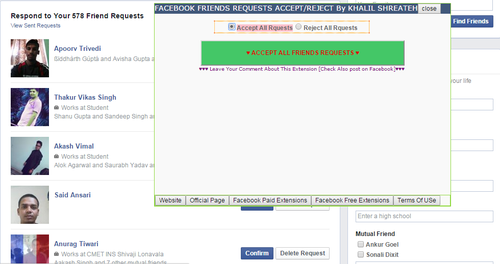





0 comments:
Post a Comment